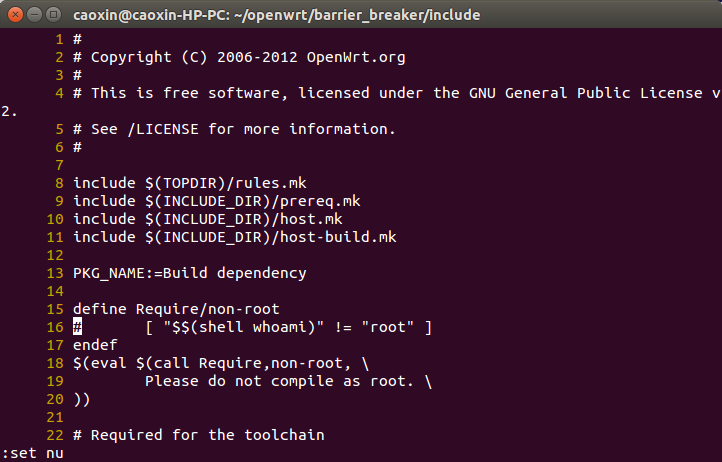(1) change syslog
apt-get install syslog-ng && dpkg –purge rsyslog
(2) install mysql-server
apt-get install mysql-server
but one problem will happen after you install mysql
everything seems fine, but when the mysql will be active
it will show the [fail] messagebecause the config file, you should
use my-small.cnf to replace my.cnf
my-small.cnf is under /usr/share/doc/mysql-server-5.0/examples/my-small.cnf
just do something like:
cp /usr/share/doc/mysql-server-5.0/examples/my-small.cnf /etc/mysql/my.cnfto replace the original config, and also add 2 lines:
skip-innodb
skip-bdbmy config: http://64.191.34.150/w/my.cnf.txt
(3) modify lighttpd fast-cgi
“max-procs” => 1
“PHP_FCGI_CHILDREN” => “0″,
my config: http://64.191.34.150/w/10-fastcgi.conf.txt
(4) and last the php memory
/etc/php5/cgi/php.ini
memory_limit = 32M