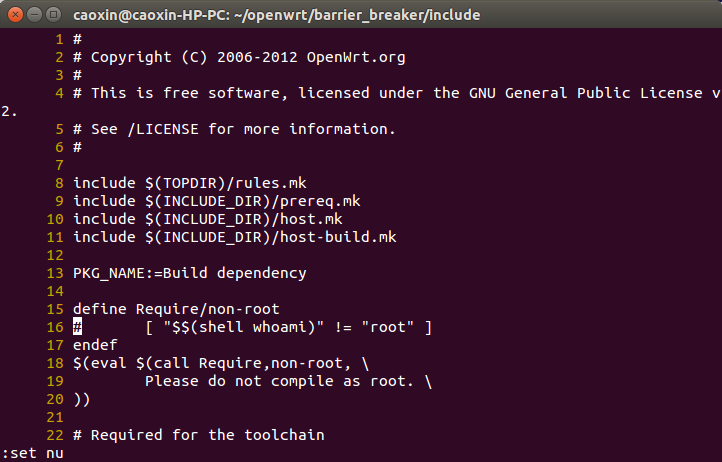前段时间看到D425C 多网口版本,很是喜欢,替换的rt-n16,发现玩openwrt x86的人比较少,写一篇日记,以备后用,有错误之处请指出。
0.配置编译环境
Linux
1.获取源代码
svn co svn://svn.openwrt.org/openwrt/trunk/ #svn co svn://svn.openwrt.org/openwrt/branches/barrier_breaker -r42625 svn update #cp feeds.conf.default feeds.conf ./scripts/feeds update -a ./scripts/feeds install -a
2.一些问题
关于config
openwrt config文件:.config
kernel config:build_dir/target-xxxxxxx/linux-x86_generic/linux-x.xx.xx/.config
关于更改内核版本:
支持内核版本列表: include/kernel-version.mk
更改内核版本位置: target/linux/XXX/Makefile.
3.make menuconfig
这里给出一个基本配置,不过其中Busybox配置,正常使用默认配置即可,不需要Customize busybox options,我为了在日后的initramfs中加入一些overlayfs的功能自己加进去了配置,另外的配置基本是x86必须的。
Target System (x86) #目标平台选择
Target Images --->
[*] ext4 #生成.EXT4.IMG文件
Base system --->
<*> block-mount
<*> busybox ---> #用于今后initramfs支持,可以将所有lib编译到busybox
[*] Customize busybox options
Busybox Settings --->
General Configuration --->
[*] Support --install [-s] to install applet links at runtime
[*] Don't use /usr
Linux Module Utilities --->
[*] modinfo
[*] Simplified modutils
[*] Accept module options on modprobe command line
[*] Skip loading of already loaded modules
(/lib/modules) Default directory containing modules
Linux System Utilities --->
[*] mdev
[*] Support /etc/mdev.conf
[*] Support subdirs/symlinks
[*] Support regular expressions substitutions when renaming
[*] Support command execution at device addition/removal
[*] Support loading of firmwares
[*] findfs
[*] blkid
[*] Print filesystem type
[*] losetup
[*] lspci
[*] lsusb
[*] mount
[*] Support specifying devices by label or UUID
Filesystem/Volume identification --->
[*] Ext filesystem
[*] fat filesystem
Networking Utilities --->
[*] ftpd
[*] Enable upload commands
[*] Enable workaround for RFC-violating clients
[*] inetd
[*] telnetd
[*] Support standalone telnetd (not inetd only)
[*] tcpsvd
[*] udpsvd
Kernel modules --->
Block Devices --->
<*> kmod-ata-core
<*> kmod-ata-ahci
<*> kmod-loop
-*- kmod-scsi-core
<*> kmod-scsi-generic
Filesystems --->
<*> kmod-fs-ext4
<*> kmod-fs-ntfs
<*> kmod-fs-vfat
Input modules --->#键盘
-*- kmod-hid
<*> kmod-hid-generic
-*- kmod-input-core
-*- kmod-input-evdev
Native Language Support --->
<*> kmod-nls-cp437 #vfat需要这个
<*> kmod-nls-iso8859-1
<*> kmod-nls-utf8
Network Devices ---> #网卡驱动
<*> kmod-macvlan
USB Support --->
-*- kmod-usb-core
<*> kmod-usb-hid #usb键盘
<*> kmod-usb-ohci
<*> kmod-usb-storage
<*> kmod-usb2
<*> kmod-usb3
Wireless Drivers --->#wifi卡驱动
Network --->
<*> hostapd #wifi ap模式
<*> hostapd-common
<*> hostapd-utils
<*> wpa-supplicant
Utilities --->#自选 fdisk等
4.make kernel_menuconfig
目的是为了加入x86的多核心以及大内存支持
Processor type and features --->
[*] Symmetric multi-processing support
Processor family (Core 2/newer Xeon) --->#自行选择处理器平台
[*] Supported processor vendors --->#自行选择处理器平台
(2) Maximum number of CPUs #自行编辑
[*] SMT (Hyperthreading) scheduler support#超线程支持
[*] Multi-core scheduler support
High Memory Support (4GB) --->
5.make
编译
make clean make -j 5 V=99 #编译某个包 make packages/xxx/clean make packages/xxx/compile make packages/xxx/install
6.安装
openwrt-x86-generic-combined-ext4.img.gz:包含vmlinuz、rootfs(ext4)、引导信息以及相关分区信息的img,一般是两个分区,可以把它看成是硬盘镜像,直接dd到某个磁盘
openwrt-x86-generic-combined-squashfs.img:同上,只不过使用的是squashfs+overlayfs文件系统架构
openwrt-x86-generic-rootfs-ext4.img.gz :rootfs分区镜像,可以直接dd到某个分区,或者mount -o到某个目录
openwrt-x86-generic-rootfs-squashfs.img:同上
openwrt-x86-generic-vmlinuz:kernel
openwrt-x86-generic-Generic-rootfs.tar.gz:rootfs用gz打包后的文件
可以看出,要让系统启动,需要引导器(x86是使用grub,好比是路由中的uboot,当然uboot管的内容更多)、kernel、rootfs三者。
0)如果你的磁盘(U盘)只用于openwrt系统,可以使用最简单的用combined:
ls bin/x86/ gunzip bin/x86/openwrt-x86-generic-combined-ext4.img.gz dd if=bin/x86/openwrt-x86-generic-combined-ext4.img of=/dev/sdb #根据自己情况选择磁盘
这样的好处是简单,坏处是如果你的sdb(磁盘/U盘)很大,本来可以多分区,虽然可以在rootfs中存数据,但是下次升级系统就带来不必要的麻烦。
1)自己部署
大 致步骤:0.分区/mkfs;1.用dd将rootfs.ext4.img写入到分区;3.复制vmlinuz到分区;4.安装引导,如果是bios,我 习惯用grub4dos,如果是efi那就用grub2,并且需要efi文件系统,在分区的时候要记得加入;5;编辑menu.lst;6.启动
7.关于initramfs && overlayfs:
overlayfs:由于openwrt x86一般都是安装在U盘/TF卡/硬盘等介质上,默认是ext文件系统,就没有使用overlayfs,如果要使用overlayfs就得用 squashfs。由于从路由过度过来,我个人对 overlayfs颇有好感,着手在x86的ext4上加入overlayfs支持。稍后,会单独写一篇关于x86下overlayfs的文档。
initramfs:openwrt编译中如果在Target Images总勾上ramdisk(这里的ramdisk就是initramfs),其实生产的vmlinuz就是一个带initramfs(这个 initramfs是整个本来要写进磁盘的rootfs,如果你选用的包越多,这个rootfs也就越大)的kernel,当然也可以在也可以在 source cpio中选择cpio目录,如 果用gurb加载它,则整个系统会在ramfs上运行,所有配置在重启后都将不被保留,一般需要在这个上面启动到另一个kernel(kexec)或者 switch_root到另一个root(真实的磁盘)环境,ramdisk(initramfs)。因此一般是不勾选编译选项中的ramdisk选项, 自己着手来做initramfs,加入一些hook(比如加入overlayfs支持、switch_root到其他rootfs、干脆直接kexec到 其他kernel),用gurb加载它,就可以完成系统启动。